You can use your mouse to marquee an area of data to zoom in on. Left-Click and drag to marquee a section. When you release the mouse button, the enclosed area will pan to the center of the screen and them zoom in as much as possible while keeping the entire area on the screen.
While holding the mouse button down to marquee, the area to zoom will darken. To cancel the marquee simply drag back towards the starting point until the darkened area disappears and release the mouse or drag completely away from the waveform area and release the mouse.
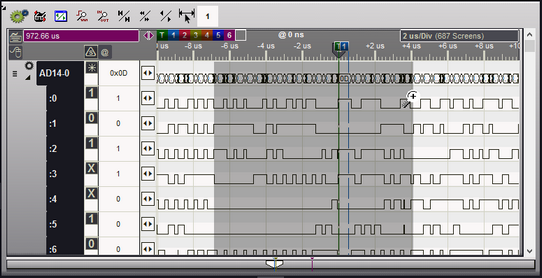
Zoom History
 If you accidentally marquee, Left-Click on the "Previous/Next View" button to return to the previous zoom level and position. Hold the mouse button down to repeat the action and go to earlier zoom levels and positions. If you go too far, Right-Click on the button to go forward through the view history (hold to repeat).
If you accidentally marquee, Left-Click on the "Previous/Next View" button to return to the previous zoom level and position. Hold the mouse button down to repeat the action and go to earlier zoom levels and positions. If you go too far, Right-Click on the button to go forward through the view history (hold to repeat).