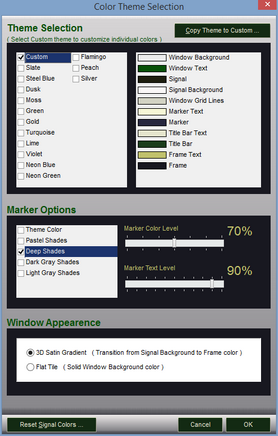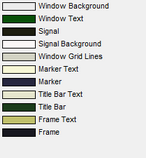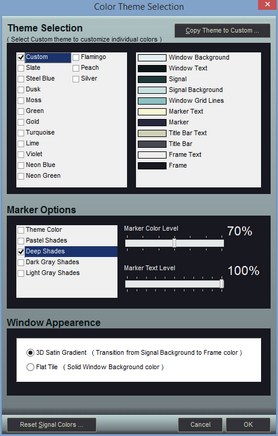To create a completely custom color theme or to slightly change an existing theme, select the "Custom" option in the Theme Selection list. When Custom is selected, the color for individual theme items can be changed to fit your preference.
|
Click on the item to change after Custom has been selected.
see (Using the Color Selector) |
To start with colors from a particular theme click the "Copy Theme to Custom" button and select the theme to copy the settings from...
All settings from the selected theme will be copied into the Custom Theme. This includes all marker configurations that were previously used in the theme. |
|