When not docked inside the main window, all windows have Alignment Management to assist positioning when near the main application or each other. The frame of the window being moved will become transparent for better visibility and highlight two of its edges (top or bottom and left or right) that align with the closest neighboring window.
When within a few pixels of alignment to a neighboring window, it will assist placement by gently resisting an overlap which effectively helps to 'snap' it into position. This method is more user friendly than the strong "magnetic" placement used by other applications and is especially beneficial when near multiple windows.
In the image below, the alignment of the left and top sides of the window being dragged is assisted for placement next to the tabbed window on the left.
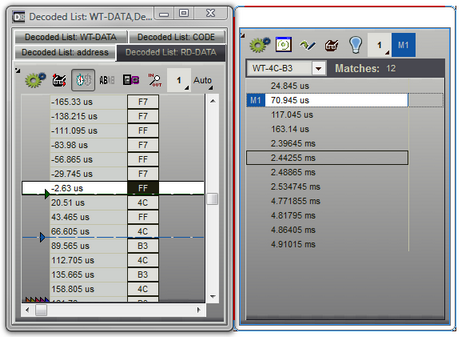
To override Alignment Management, hold the Control key while positioning a window.